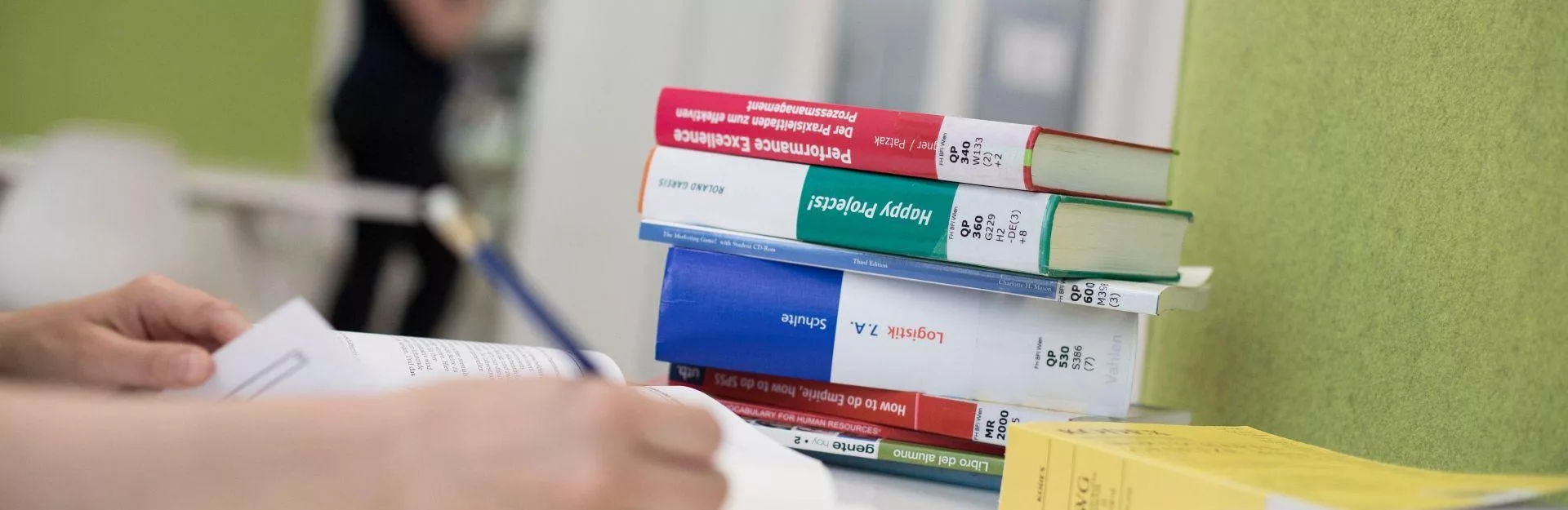
Reference management software
Citavi
Students and staff of UAS BFI Vienna can download the pro version of the Citavi reference management software for free.
How can I get Citavi?
- Create a Citavi account using your UAS BFI Vienna e-mail adress.
- Install the free version of Citavi or go to Citavi Web.
- After registering, your free version will be upgraded to the full version.
If it appears you still don't have the appropriate license follow these steps. - The Citavi Assistant helps with adding your references to your thesis or paper.
Authentication is based on your UAS BFI Vienna e-mail address. You will not be able to create an account with a free e-mail account such as GMX, Gmail or Hotmail.
Citavi’s support site will help you get started. More information about Citavi is available on the Reference Management Software page under Library in Moodle.
Importing Data from other Reference Management Software
If you want to switch to Citavi from other reference management software, you can import your existing data:
You can import EndNote data into Citavi. Please refer to this guide in the Citavi Support Manual.
You can also import data from Zotero.
Alternatives
- For Mac OS or Linux users, Citavi Web is now available.
- Another cross-platform alternative is Zotero.

Contact
Connie Panzenböck
Librarian
(E-Ressourcen Management & Service)
+43 1 720 12 86-978


